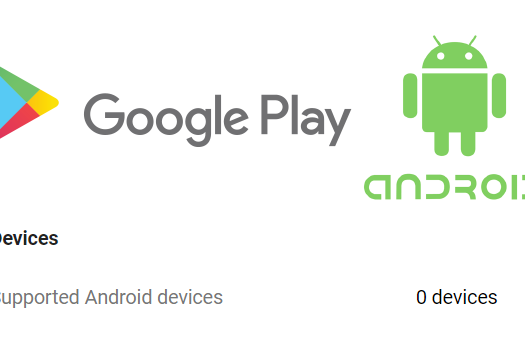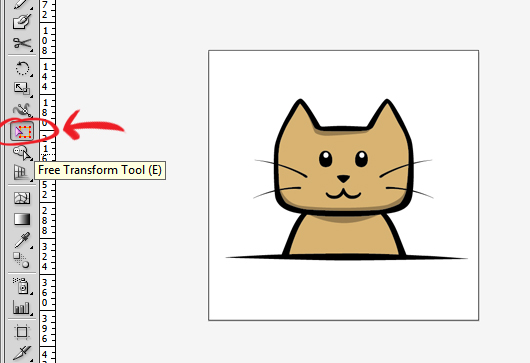 One thing that was always confusing in online tutorials was how to move an object in perspective using the Free Transform Tool. The Free Transform Tool (E) is located somewhere in the middle of the toolbar (see picture).
One thing that was always confusing in online tutorials was how to move an object in perspective using the Free Transform Tool. The Free Transform Tool (E) is located somewhere in the middle of the toolbar (see picture).
It’s weird to control the free transform tool and it’s not very intuitive. The way to do it is to CLICK and then press CTRL. The sequence is very important. The free perspective transform won’t work if you switch it around; ctrl + click, it will result in a regular transform.
So remember the sequence “CLICK + CTRL” to transform in free perspective using the Free Transform Tool (E).
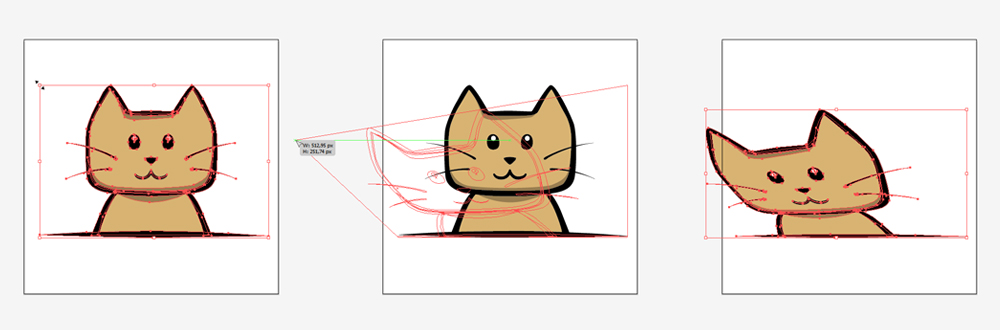
Related Posts
February 1, 2018
[FIX] Unity3D – Moving Files Failed Error When Making Build
I was trying out the Google Player Services plugin and got this error message when I was trying to make an Android build which prevented me from finishing the build.
April 22, 2020
[Fix] Google Play – App 0 Supported Devices
January 17, 2017
Useful Unity3D Stuff
A post to keep track of useful stuff for Unity3D, so I can finally clean up my bookmarks.
May 7, 2011
Project Blender – Day3: My Gift to You
It was very rainy today in New Zealand, so I played some more with Blender.