Ever noticed that the hyperlinks posted in your msn chatbox stopped working? Apparently they turned off active links on MSN 2009 to stop a worm from spreading. I got sick and tired of copy/pasting every single one of the links in your browser, so I went to do some super detective work and found the solution.
1. Download Freeware Hex Editor XVI32: http://www.handshake.de/user/chmaas/delphi/download/xvi32.zip
2. Close Windows Live Messenger (don’t forget to check the task manager)
3. Use XVI32 to open msnmgr.exe which is probably in C:\Program Files\Windows Lives\Messenger
4. Press Ctrl + F, choose Text string
5. Type in hotlinks in the search box and press OK
6. When it finds hotlinks, click on the h and change it to a t, it should now read totlinks
7. Press Ctrl + S to save
source:
http://www.forumvancouver.com/threads/clickable-links-not-working-on-windows-live-messenger-2009.577/
http://www.generationmediagroup.com/blog/re-enable-links-in-messenger-09/
Related Posts
March 4, 2012
[HOW] HTML/CSS: Prevent Scrollbar Jump
June 13, 2011
The Unofficial LEGO Minifigure Catalog
The LEGO Minifigure Catalog promotion video that I was making is up and running! The purpose of the video is to show how extensive the book actually is with over 3600 minifigure photographs with professional quality, interconnected metadata and theme taxonomy.
November 21, 2013
Annoying Razer Synapse Updates
July 8, 2011
HTML: Fixed Column Width Regardless of Content
HTML: Fixed Column Width Regardless of Content
3 Comments
Add comment Cancel reply
This site uses Akismet to reduce spam. Learn how your comment data is processed.


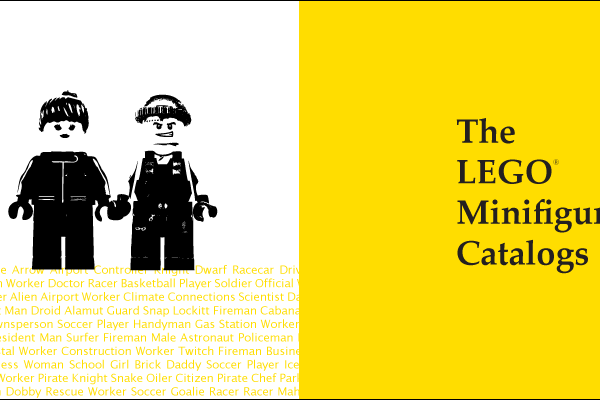
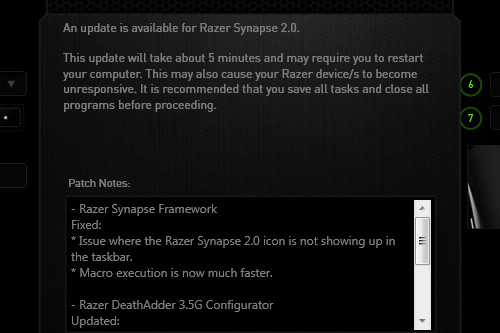
your my hero 🙂 … now i finally know what the problem is 🙂
hehe very interesting 😀
You rule! Thank you so much!