I’m learning Away3D at the moment instead of PaperVision3D for a project at the HITLab. PaperVision is kind of outdated and the latest version was causing trouble for creating interactive panoramas.
In the example above;
– Rotate the view by clicking the background and drag the mouse.
– The bidoof is the hotspot and will change color when pressed.
– Outline moves along the z-axi when tilted to show the 2 separate layers (background & hotspot).
The idea behind this is to create an actual outline of the hotspot on the panorama picture instead having an image (e.g. arrow) overlapping the background image to indicate a hotspot.
To achieve this, I placed 2 planes; background and hotspot, on top of each other. The hotspot image is a cutout of the background image with a transparent background. The images are then mapped onto the planes and placed on top of each other accordingly. Flash ignores the transparency in the hotspot image, so placing the image on a plane wouldn’t effect the image.
Next apply a “GlowFilter” to the hotspot image, set the strength to a high value and set Knockout = true, to create an outline. The hotspot object might disappear when moving the camera around. To fix this, move the object slightly in front of the background, e.g. value of “0.5”, which won’t be visible to the viewer anyway. And set the “pushback” and “pushfront” accordingly (this saved my day!). Compile the file and tada! 😀
background = new Plane( {material: BackgroundImage, width: 800, height: 600 } );
background.rotationX = -90;
background.rotationZ = 180;
background.ownCanvas = true;
background.pushback = true;
view.scene.addChild(background);
var objectGlow:GlowFilter = new GlowFilter(0xff1616, 1, 8, 8, 20, 1, false, true);
object = new Plane( { material: ObjectImage, width: 250, height: 250 } );
object.x = -158;
object.y = -65;
object.z = 0.5;
object.rotationX = -90;
object.rotationZ = 180;
object.ownCanvas = true;
object.filters = [objectGlow];
object.useHandCursor = true;
object.pushfront = true;
view.scene.addChild(object);
Related Posts
November 3, 2012
[How] Combine Text Files Into One File
March 26, 2010
Interactive Guide System on the Nintendo DS
An interactive guide system for the movie theme park Eigamura
July 20, 2011
Useful WordPress Plugins
Useful Wordpress Plugins. My list of plugins that I'm currently using for my blog and that I would recommend to other Wordpress users.
1 Comment
Add comment Cancel reply
This site uses Akismet to reduce spam. Learn how your comment data is processed.
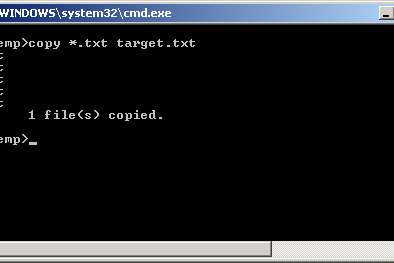



interactief!!!! wil wel dan wel de eindresultaat zien =)