Joomla blacklists <object>, <embed> & <iframe> by default for security reasons and filters out and removes these tags from your articles if you try to add them in your content. The iframe and embed options are useful to integrate e.g. Google Maps and Youtube. There’s a solution to disable the filtering by de-selecting certain user groups in joomla as blacklisted for filtering. This didn’t work for me though.
Instead, here’s a method to get it to work by diving into the PHP file itself. To disable the filtering, edit the filter PHP file and remove the tags from the blacklist.
Path: libraries\joomla\filter\filterinput.php
$tagBlacklist = array ('applet', 'body', 'bgsound', 'base', 'basefont', 'embed', 'frame', 'frameset', 'head', 'html', 'id', 'iframe', 'ilayer', 'layer', 'link', 'meta', 'name', 'object', 'script', 'style', 'title', 'xml');
Related Posts
May 25, 2011
Away3D – Transparent Planes
April 3, 2011
Flash AS3 TextField buttonMode
September 7, 2013
3DS Max Adventures! Volkswagen Jetta WIP
Work in progress Volkswagen Jetta car 3D model
July 11, 2011
Christchurch Cashmere Panorama
A panorama picture overlooking Christchurch from Cashmere
1 Comment
Add comment Cancel reply
This site uses Akismet to reduce spam. Learn how your comment data is processed.
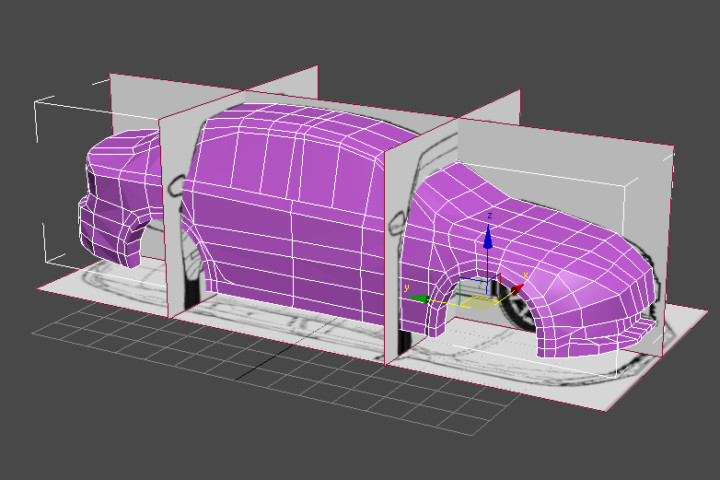

[…] and enabling plugins, user permissions, etc. and tried them all without success, until I found this blog post which explains you need to actually edit the PHP file in […]