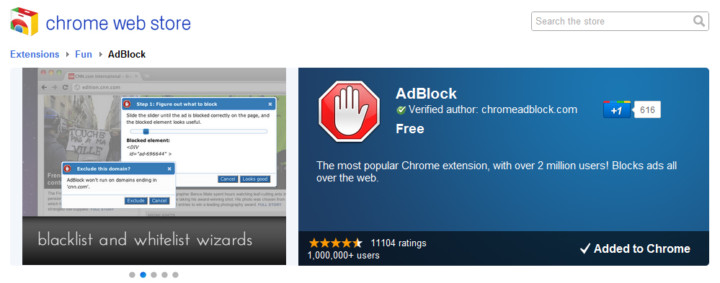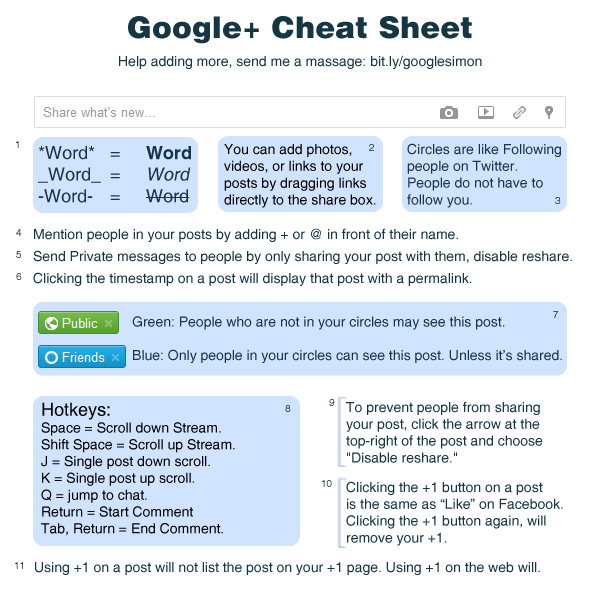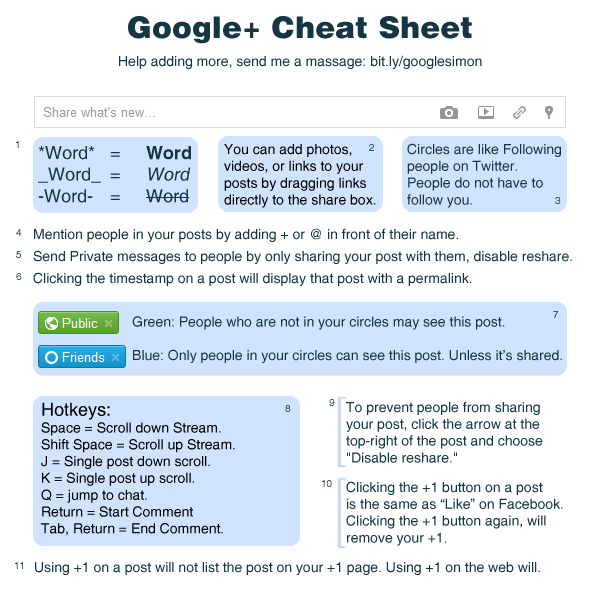[How-to-Fix] Chrome Adblock & Youtube Auto HD
Great extensions if you're using Google Chrome! :)
AdBlock
AdBlock for Chrome! Block all advertisements on all web pages, even Facebook and Youtube. Your browser is automatically updated with additions to the filter: just click Install, then visit your favorite website and see the ads disappear!
Auto HD for YouTube
Auto HD! With this extension all youtube video start playing in HD. In addition you can specify if you want the player widened.
Useful Wordpress Plugins
Here's a list of useful Wordpress that I'm currently using for my blog. If you happen to know any other plugins that I should know about, feel free to post it on the comment section below :D
1. Add Link to Facebook
This plugin will allow you to publish to Facebook whenever you publish a post on your blog. It automatically adds a link to your posts or pages that are being published to your Facebook wall, pages or groups. Simple one time setup and forget. The way links appear on Facebook can be customized.
2. Akismet
Installed by default when you install Wordpress on your website. You can use it for free and it does a really good job of protecting you from any kind of spam!
3. All in One SEO Pack
Great package for all your SEO (Search Engine Optimization) needs! It's very extensive and you can customize it to your liking. This is a must have if you want to make your blog and content visible on search engines like Google, Yahoo, Bing, etc.
[How] Google Maps Short URLs
The experimental short GoogleMaps URLs stopped working since the beta launch of Google+. This was very upsetting, because we were sent back to the stone-age with super duper long URLs. For example this is the full link to GoogleMaps with a view on my old university in Eindhoven The Netherlands https://www.google.com/maps/preview#!q=Technische+Universiteit+Eindhoven%2C+Centrum%2C+Eindhoven%2C+Nederland&data=!1m4!1m3!1d5018!2d5.4893414!3d51.4487944!4m11!1m10!4m8!1m3!1d1563190!2d-74.724323!3d40.07304!3m2!1i1024!2i768!4f13.1!17b1.
It would get even longer if you have more search terms and filtering enabled.
Anyway, back to the main reason why you people are reading this.
Go to http://goo.gl/ and simply paste your GoogleMaps URL and voila!!
Our new link would be http://goo.gl/JmgYe
There you have it! Short links again :)
It requires a bit more work than the Labs experiment (clicking on the link button vs. going to http://goo.gl/ and enter the url). http://goo.gl/ works with every link you want to shorten and it saves all the short urls that you've made before if you have a Google Account!! Here's the short(er) link to my blog http://goo.gl/UxBIh
Unable to open Word Files (Error)
I was going through some old documents when suddenly every single Word file threw in an error causing Word not even to launch and even using the Word Safe Mode launcher didn't help.
I got scared when not 1... not 2... but almost all my Word files started being listed as corrupted!! All my work! OH NO!!! :@
The internet suggested using the Font Restore option under "Control Panel > Appearance & Personalization > Fonts > Font Settings > Restore default font settings", but that didn't fix the problem.... I tried system restore.... NOTHING!! Until I realized that I installed some fonts about a week back.
I opened the Fonts folder and looked up the fonts that I recently installed and I noticed that the icons of those fonts had "$#@" on them instead of "ABC". I tried deleting them, but again error! Saying that the font is currently in use!! Closed all application, but still no luck...
Finally, I booted Windows in Safe Mode and it allowed me to delete those corrupted fonts. Restarted it and BAM! Everything worked again (after 2 hours or rage)! :D *phew*
In short: If you're unable to open your Word files and Word starts throwing in errors, check if you installed any fonts recently. Look them up and see if they are corrupted and delete them if they are. If you're unable to delete them, go in Safe Mode and delete it :)
[How-to-Fix] Google Maps Short URLs (old)
10 July 2011 - Found a way to get short URLs again for GoogleMaps!! :D Click here
--
30 June 2011 - Doesn't work anymore due to the implementation of Google+?
Guess we're back be stuck with super duper long GoogleMaps urls :(
--
25 June 2011 - Who doesn't use Google Maps? I use it a lot to check out locations, get travelling directions and to find restaurants and cafes. :)
Now the most annoying thing is that the URL is so damn long when you want to share your current Google Maps search with people. It clutches the whole screen and it quickly becomes chaotic when you have several links listed underneath each other.
There's a way to get short URLs on Google Maps. Go to http://www.googlelabs.com/, select "Labs voor Google Maps" on the right and enable "Short URL".
Your link will now be something like "http://goo.gl/maps/wtIy" instead of having a super long URL :)
Google Chrome - Recovering Deleted Bookmarks

Yesterday I accidentally deleted one of my bookmarks on Google Chrome. It doesn't prompt a warning or moves it to the Trash Bin, it just deletes it... and there's no recover option.
Luckily, there's a way to get your deleted bookmarks back by using the bookmark backup file that Chrome creates, allowing you to "recover" it. Simply replace the Bookmarks-file with the backup and it's back in place :D
For Xp user's, Go to : C:\Documents and Settings\Administrator\Local Settings\Application Data\Google\Chrome\User Data\Default
For Vista user's, Go to : C:\Users\Administrator\Local Settings\Application Data\Google\Chrome\User Data\Default
For Windows 7 user's, Go to : C:\Users\Administrator\AppData\Local\Google\Chrome\User Data\Default

You can see a file named 'Bookmarks.bak' . You can make an extra backup of it if you prefer, but it should work just fine. Delete the file 'Bookmark' and rename the file 'Bookmarks.bak' to 'Bookmarks' and BAM!! problem solved :D
Source: http://tech-knowlogy.blogspot.com/2009/07/recover-deleted-bookmarks-in-google.html
Re-enable Clickable Links In MSN Messenger 2009
Ever noticed that the hyperlinks posted in your msn chatbox stopped working? Apparently they turned off active links on MSN 2009 to stop a worm from spreading. I got sick and tired of copy/pasting every single one of the links in your browser, so I went to do some super detective work and found the solution.
1. Download Freeware Hex Editor XVI32: http://www.handshake.de/user/chmaas/delphi/download/xvi32.zip
2. Close Windows Live Messenger (don't forget to check the task manager)
3. Use XVI32 to open msnmgr.exe which is probably in C:\Program Files\Windows Lives\Messenger
4. Press Ctrl + F, choose Text string
5. Type in hotlinks in the search box and press OK
6. When it finds hotlinks, click on the h and change it to a t, it should now read totlinks
7. Press Ctrl + S to save
source:
http://www.forumvancouver.com/threads/clickable-links-not-working-on-windows-live-messenger-2009.577/
http://www.generationmediagroup.com/blog/re-enable-links-in-messenger-09/