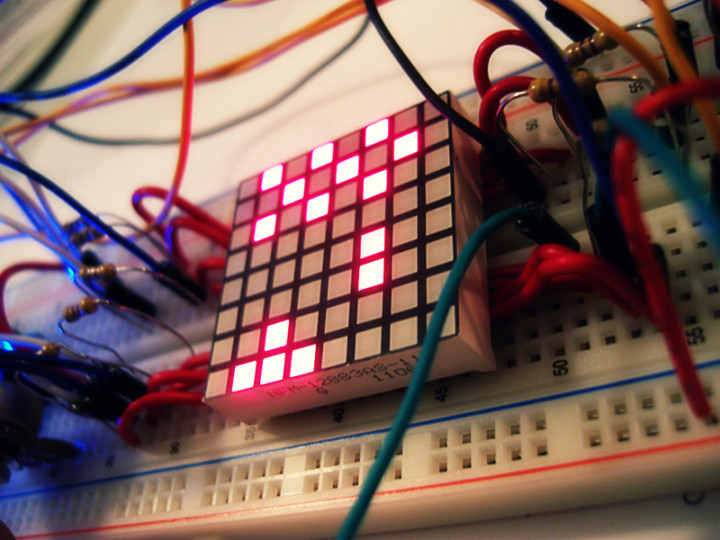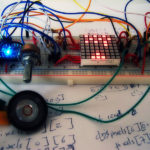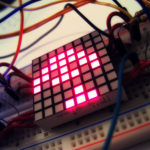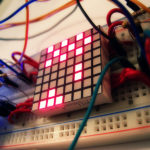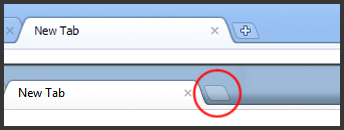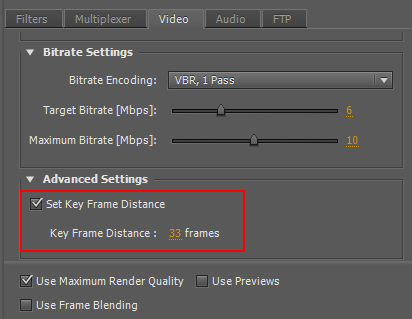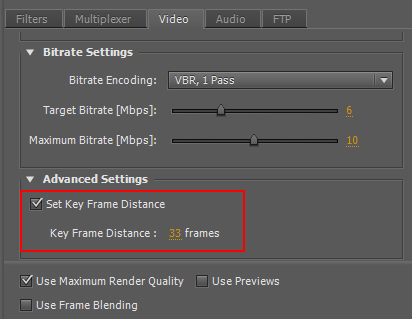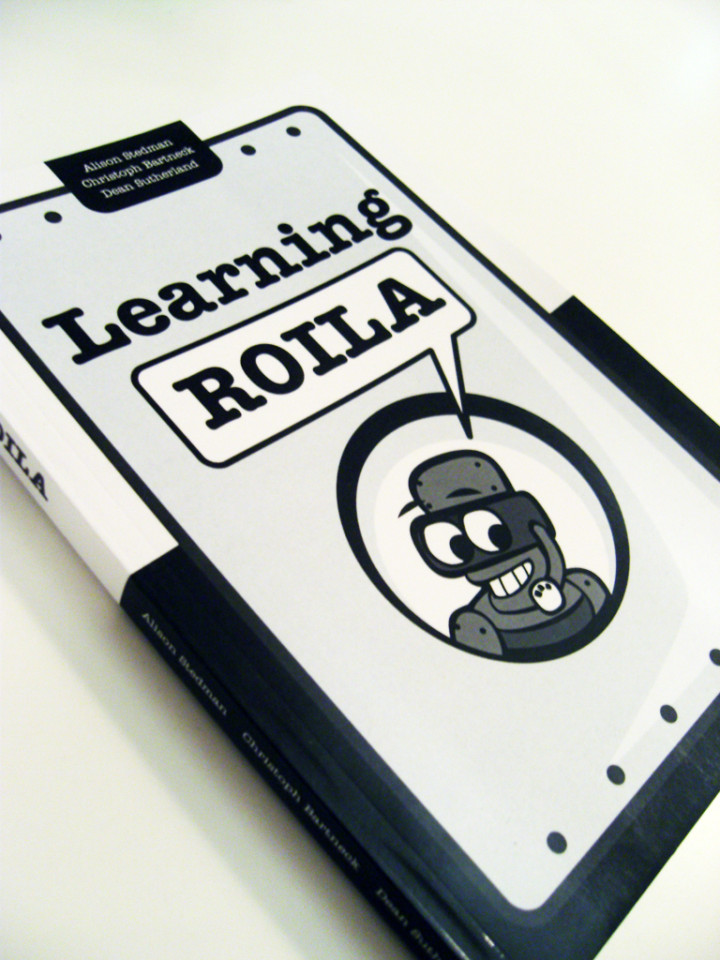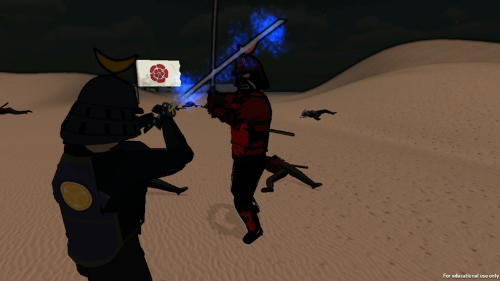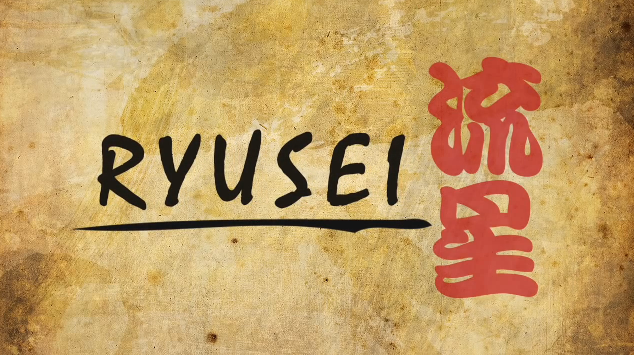[How] Android Apps on Blackberry Playbook

Back in March, when I went to the Game Developers Conference (GDC 2012), I received a (free) Blackberry Playbook and have been playing with it from time to time. While the Blackberry Playbook is a pretty good product, the main problem is that there aren't that many good apps for it... for free at least. However, Blackberry recently implemented the Android apps compatibility for the Playbook!
Not all applications work, and they have to be converted into a .BAR format that Playbook can read. You can download the SDK from the Blackberry website and convert them yourself, or just download the apps from CrackBerry, GoodeReader or PlaybookBars. Getting the Android apps on your Playbook is also pretty easy. Here are the steps:
- Download and install the Java Runtime Environment.
- You will need to download and install the DDPB installer.
- Find the Android apps you want for your Playbook.
- Activate Developer Mode on your Playbook (Settings --> Security --> Developer Mode)
- Enter a password for Developer Mode and remember this; you will need it later on.
- Run DDPB on your computer.
- Click "Scan" and you'll see the ip of your Playbook.
- Hit "Connect" and enter the password you just made in the Developer Mode.
- Now, load all .BAR files into DDPB.
- Check the boxes of the apps you want to install and hit "Install".
- Finally, go to your Playbook and you should be able to see the app.
For detailed steps, including pictures, go to [link]
Space Invaders 8x8 LED Matrix
Finally uploaded the video of my Space Invaders game on an 8x8 LED Matrix using an Arduino Nano.
For more info check out my portfolio page Space Invaders - 8x8 LED Matrix
http://www.youtube.com/watch?v=M8C3GZfQZqc&hd=1
Project Xense & Random Doodle
At the Entertainment Technology Center they allow us to borrow Wacom Tablets, so I got myself a Wacom Intuos 4 Extra Large. Yes, EXTRA LARGE!!! It's 462mm x 304.8mm (18.2" x 12.0") with 8 express keys, a touch ring and a pen with Advanced Pen Tip Sensor.
Anyway, working hard on Project Xense to create 3 interactive exhibitions for the National Museum of Health and Medicine in Washington DC about retinal implants, cochlear implants and neuroprosthetics.
Here's random wacom doodle of a girl with a prosthetic arm...

[Fix] Joomla: Parameter 1 to modMainMenuHelper

Warning: Parameter 1 to modMainMenuHelper::buildXML() expected to be a reference
At present Joomla! is not certified to work with PHP 5.3.0. If you see this error message on your Joomla website, probably your web host is running PHP 5.3 or recently upgraded to PHP 5.3 (which was my case).
To fix this, go in the helper.php file (/modules/mod_mainmenu/helper.php) and change
function buildXML(&$params)
to
function buildXML($params)
Now the error should be gone!
Chrome's New Tab Button UI
Have you noticed the small change in the Chrome UI? The "+" is gone in the "New Tab"-button! It's been bugging the shit out of me since I saw it a few days ago. Something doesn't feel right without the "+" :(
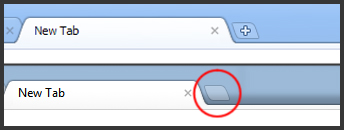
[How] Flash: Seek() & PlayHeadTime() Accuracy

Using seek() and PlayHeadTime() with FLVPlayback component of video files in Flash can be quite inaccurate. We had the same problem when we were building a prototype for our project, which involved switching and syncing of videos using specific timing. PlayHeadTime gave a decimal value, but whenever we would do a seek() using the PlayHeadTime value on a video, the timing would be off by 0.5-1 second.
Apparently, the accuracy of the seek() function is dependent on the keyFrameInterval of the video and the FPS meaning Precision = keyFrameInterval / FPS.
So for example, if you have a keyFrameInterval = 30 (1st frame will be a keyframe, 30th frame will be a keyframe, 60th frame ... etc.) and FPS is set on 15, you'll only be able to seek in 2-seconds intervals of time (precision = 30 / 15).
To make the seeking more accurate, set the key frame distance when exporting your video with Adobe Premiere. This option can be found in the "video" tab, "Advanced Settings", check "Set Key Frame Distance" and set the key frame distance lower. Export it and now your seek() accuracy would be more precise!
Learning ROILA

The RObot Interaction Language (ROILA) is a new spoken language that is optimized for the communication between machines and humans. It is extremely easy to learn for humans and it is simple for machines to recognize. The goal of this book is to support humans learning ROILA.
I was hired by ROILA to design the layout and illustrations for the book. The illustrations made for the book are black and white vector based images for high quality printing. The layout is entirely created in InDesign with design specifications to allow both print and epub publications. Currently, Learning ROILA is available as a paperback or Kindle version on Amazon.com, or as an EPUB from Lulu.
Visit the ROILA website for more information on the RObot Interaction Language.


[How] Premiere: Avi File; No Video, Only Audio

Herpderp! I had some trouble importing AVI files to Adobe Premiere. It would only import the audio file and not the video. Same thing in Windows Media Player; no video, only audio, but it worked fine when I opened the file in VLC. Frustrated, tried to convert it to other formats, changing file extensions, installed additional codecs... nothing worked!! After 30 minutes of screwing around I figured it out.
The video was recorded using Fraps at my school, but I was editing the video at home and I didn't have Fraps installed. Apparently, videos recorded by Fraps sometimes require the FPS1 codec from Fraps. So Installing Fraps would also install the FPS1 codec. After that the video worked in Windows Media Player and worked in Premiere!! Yaaaaay!!
Ryusei In-Game
Ryusei
--------------------------
Round 4 Storytelling ~ 3 Weeks Project
Building Virtual Worlds, Fall 2011
Entertainment Technology Center
Carnegie Mellon University
In-game footage only, game play footage will follow shortly!
--------Team--------
Weiwei Huo ~ Producer & Programmer
Liu Xiyuan ~ Lead Programmer
Mohan Subramanian ~ 3D Modeler & Animator
Elwin Lee ~ Texture Artist & 2D Animator
Anthony Hildebrand - Sound Design & Script
--------Voice-Overs--------
Björn Ahlstedt ~ Main Character
Eric Hamel ~ Ryusei
Avi Chetlin ~ Shogun's Son
Diane Turnshek ~ Narrator
--------Special Thanks--------
Jason Baxter
Chris Klug
Brian Lee
Scott Chen
Ryusei Teaser
Presenting tomorrow at Round 4, Building Virtual Worlds. Streaming will be available in the afternoon (UTC -05:00)!!!