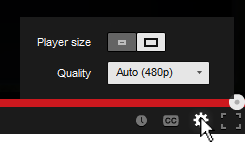
You’ve probably noticed the subtle change in the YouTube video player UI implemented a few days ago. They moved the “Player Size” and “Video Quality” buttons and incorporated them into the Cogwheel button. Their goal was to make the video player UI more compact and they’ve achieved that doing so.
Personally, I hate the new UI… not because I hate change, but because they moved the 2 of my most used buttons and nested them within another one. From an interaction standpoint the previous UI was simple:
- Set to Player Size: (1) Press Player Size button
- Change quality: (1) Press Video Quality button, (2) Set desired quality
Now with the new video player UI I have to perform an extra interaction in order to change the screen size and video quality:
- Set to Player Size: (1) Press Cogwheel button, (2) press Player Size button
- Change quality: (1) Press Cogwheel button, (2) Press Video Quality button, (2) Set desired quality
One extra interaction doesn’t seem much, but for me and I think for a lot of other users it’s an annoyance. Also, visually the new Player Size button is a bit weird. It looks like a toggle switch but it acts as a slider. I get confused sometimes thinking the “darker” side is the active one.. it’s actually the other way around. To make it more intuitive and clear, there’s a simple fix simply by adding a more distinctive rounded corner and by adding a drop shadow to the activated side.
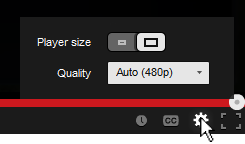
Related Posts
December 5, 2010
Re-enable Clickable Links In MSN Messenger 2009
July 12, 2011
[How-to-Fix] Google+ Cheat Sheet
Google+ Cheat Sheet. Tips and tricks about how to use Google+ and its features.
June 23, 2012
[How] Print Screen with Cursor
December 4, 2011
[How-to-Fix] Bold / Italic not showing in Epubs
How to fix Bold & Italic text not showing up in Epubs after exporting in InDesign
1 Comment
Leave a Reply to YouTube's Player Size Button is Back! | Elwin Lee & His Herp Derp Blog Cancel reply
This site uses Akismet to reduce spam. Learn how your comment data is processed.
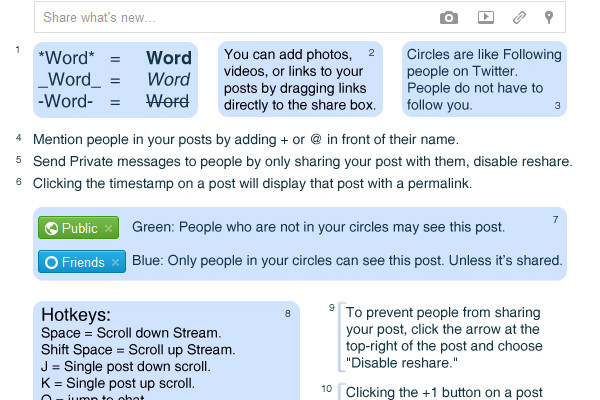
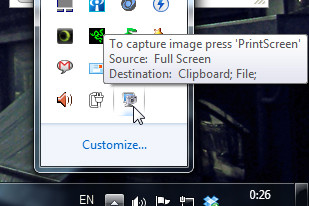
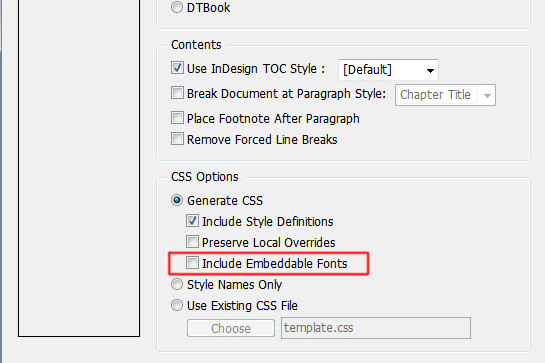
[…] required an extra step to perform an option that was very frequently used (you can read about the design and interaction analysis in my previous blog […]