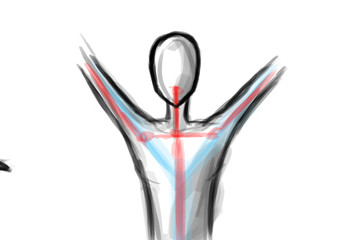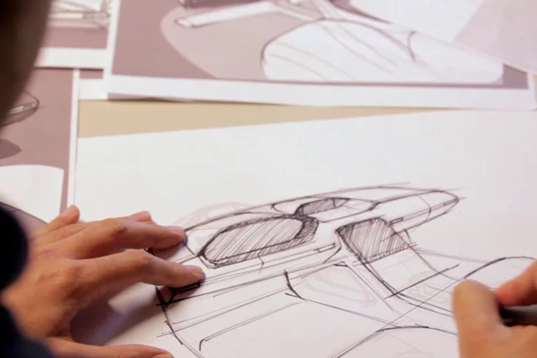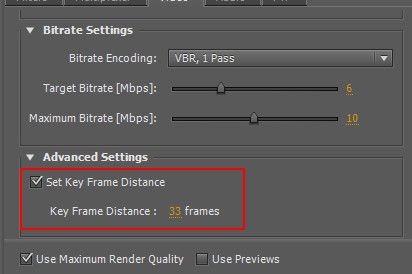I had this weird issue with the game when the audio suddenly starts crackling / lagging, especially when I’m playing Voxophones. It’s super annoying and kind of an experience-killer. Anyway, after long searches on the internet, I found this solution:
Set compatibility mode to Windows Vista SP2.
1. Navigate to C:\Program Files (x86)\Steam\steamapps\common\BioShock Infinite\Binaries\Win32
2. Right-click on the BioShockInfinite.exe and select Properties.
3. Go to Compatibility tab and select Windows Vista SP2.
Also, don’t forget to upgrade your graphics card to the newest driver.
Related Posts
March 5, 2012
New Project?
July 9, 2013
Industrial Design in Today’s World
June 13, 2019
[HOW] Find Old Firebase SDK Versions for Unity3D
The SDK link on the Getting Started with Firebase page automatically downloads the latest Firebase SDK. Quite annoying if you're looking for an older version if you want to re-import an older SDK for your project for example...
February 4, 2012
[How] Flash: Seek() & PlayHeadTime() Accuracy
Fixing the inaccuracy of seek() function using key frame distance