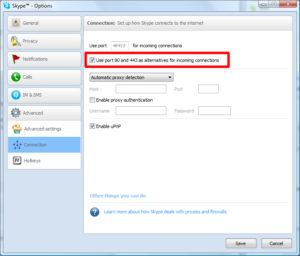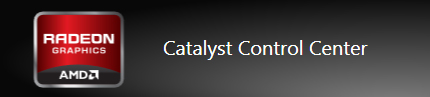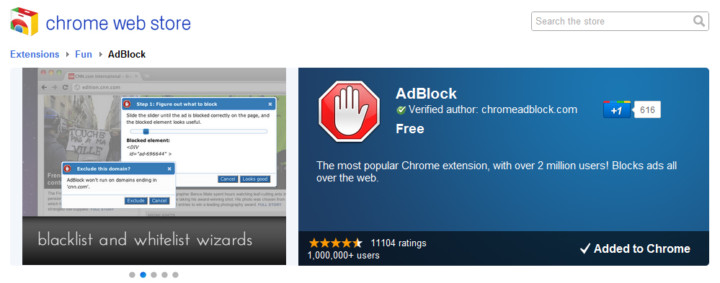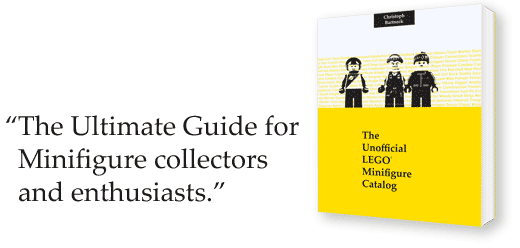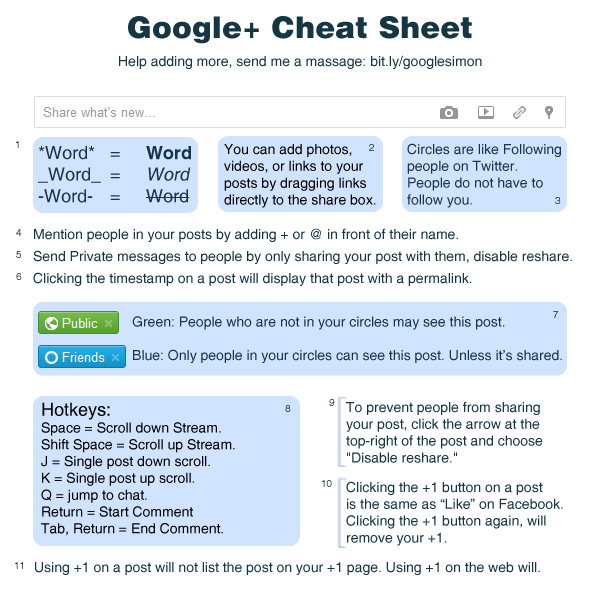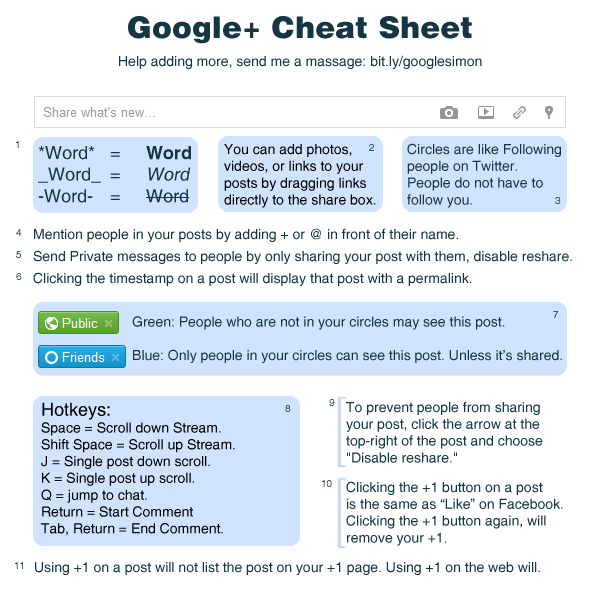[How-to-Fix] WampServer Unable to Put Online

WampServer is a Windows web development environment. It allows you to create web applications with Apache, PHP and the MySQL database. It also comes with PHPMyAdmin to easily manage your databases. I was trying to install it and run the server, but for some reason it wouldn't go online. The problem was that WampServer and Skype were trying to access the same port (80).
To fix this, go to Skype > Tools > Options > Advanced > Connection and uncheck "Use port 80 and 443 as alternatives for incoming connections". You'll be able to launch the server now :)
[How-to-Fix] Catalyst Control Center & Native Resolution

My 23" Dell SP2309W has a native resolution of 2048x1152 and worked fine until yesterday when I tried to update the driver of my ATI Radeon HD 5700 graphic card. After updating, the highest resolution I could select was 1920x1080 and I was unable to set the resolution back to the native 2048x1152 resolution. This was driving me crazy, because everything was all blurry in 1920x1080 :(
The problem seems to occur when you have multiple screens connected to your PC; in my case I have my Dell monitor and my Samsung TV connected to my desktop. Before, my Dell was my primary and my Samsung was my secondary screen, but after the update my Samsung became the primary and my Dell the secondary. Apparently, after updating the drivers, ATI's Catalyst Control Center sometimes selects a different screen as your primary which results that my PC wasn't showing up the native resolution of my 23" monitor. To make it worse, your screen is duplicated across both screens, so it's not apparent that the index of your screens are changed or what so ever.
Anyway, to fix this, just disable your 2nd screen or make your monitor; with the higher native resolution, your primary! Easy as that, but it's not very obvious :)
[How-to-Fix] Chrome Adblock & Youtube Auto HD
Great extensions if you're using Google Chrome! :)
AdBlock
AdBlock for Chrome! Block all advertisements on all web pages, even Facebook and Youtube. Your browser is automatically updated with additions to the filter: just click Install, then visit your favorite website and see the ads disappear!
Auto HD for YouTube
Auto HD! With this extension all youtube video start playing in HD. In addition you can specify if you want the player widened.
[How-to-Fix] Joomla!: Enabling Object, Embed & Iframe
Joomla blacklists <object>, <embed> & <iframe> by default for security reasons and filters out and removes these tags from your articles if you try to add them in your content. The iframe and embed options are useful to integrate e.g. Google Maps and Youtube. There's a solution to disable the filtering by de-selecting certain user groups in joomla as blacklisted for filtering. This didn't work for me though.
Instead, here's a method to get it to work by diving into the PHP file itself. To disable the filtering, edit the filter PHP file and remove the tags from the blacklist.
Path: libraries\joomla\filter\filterinput.php
$tagBlacklist = array ('applet', 'body', 'bgsound', 'base', 'basefont', 'embed', 'frame', 'frameset', 'head', 'html', 'id', 'iframe', 'ilayer', 'layer', 'link', 'meta', 'name', 'object', 'script', 'style', 'title', 'xml');
Useful Wordpress Plugins
Here's a list of useful Wordpress that I'm currently using for my blog. If you happen to know any other plugins that I should know about, feel free to post it on the comment section below :D
1. Add Link to Facebook
This plugin will allow you to publish to Facebook whenever you publish a post on your blog. It automatically adds a link to your posts or pages that are being published to your Facebook wall, pages or groups. Simple one time setup and forget. The way links appear on Facebook can be customized.
2. Akismet
Installed by default when you install Wordpress on your website. You can use it for free and it does a really good job of protecting you from any kind of spam!
3. All in One SEO Pack
Great package for all your SEO (Search Engine Optimization) needs! It's very extensive and you can customize it to your liking. This is a must have if you want to make your blog and content visible on search engines like Google, Yahoo, Bing, etc.
LEGO Minifigure Catalog Released!
The book went through several checks and has finally been approved and is now available for purchase at CreateSpace and later this month on Amazon.com! You can also download the catalog as an eBook from Lulu.

This catalog presents high quality photographs of all LEGO® Minifigures released between 1970s and 2010. The 3600 plus Minifigures® are organized by an innovative nomenclature that makes it easy to identify Minifigures®. Several indexes make it even easier to find Minifigures®, the sets in which they appeared and what heads belong to which Minifigure®. This catalog is the essential guide for all Minifigure® collectors and enthusiasts.
Visit the website for more information.
[How] Google Maps Short URLs
The experimental short GoogleMaps URLs stopped working since the beta launch of Google+. This was very upsetting, because we were sent back to the stone-age with super duper long URLs. For example this is the full link to GoogleMaps with a view on my old university in Eindhoven The Netherlands https://www.google.com/maps/preview#!q=Technische+Universiteit+Eindhoven%2C+Centrum%2C+Eindhoven%2C+Nederland&data=!1m4!1m3!1d5018!2d5.4893414!3d51.4487944!4m11!1m10!4m8!1m3!1d1563190!2d-74.724323!3d40.07304!3m2!1i1024!2i768!4f13.1!17b1.
It would get even longer if you have more search terms and filtering enabled.
Anyway, back to the main reason why you people are reading this.
Go to http://goo.gl/ and simply paste your GoogleMaps URL and voila!!
Our new link would be http://goo.gl/JmgYe
There you have it! Short links again :)
It requires a bit more work than the Labs experiment (clicking on the link button vs. going to http://goo.gl/ and enter the url). http://goo.gl/ works with every link you want to shorten and it saves all the short urls that you've made before if you have a Google Account!! Here's the short(er) link to my blog http://goo.gl/UxBIh