Here’s an Illustrator automation script to export an artboard to all the sizes needed for iOS apps. The Script includes exports for iPhone 6 and iPhone 6 Plus. You can grab the script here –> SaveIconsForiOSIcons
Script Exports:
- 120 x 120px – iPhone Icon (iPhone 4s, 5, 6)
- 180 x 180px – iPhone Icon (iPhone 6 Plus)
- 76 x 76px – iPad Icon (iPad 2, iPad mini)
- 152 x 152px – iPad Icon (iPad, iPad mini)
- 512 x 512px – AppStore Icon
- 1024 x 1024px – AppStore Icon
To install the script, depending on your Illustrator version and OS, go to “Program Files\Adobe\Adobe Illustrator\Presets\en_US\Scripts\” and just put the script there. Then launch Illustrator and you can find the script under File –> Scripts.
The script is based and expanded upon jeremieweldin’s script https://gist.github.com/jeremieweldin/577775.
Related Posts
2 Comments
Leave a Reply to admin Cancel reply
This site uses Akismet to reduce spam. Learn how your comment data is processed.
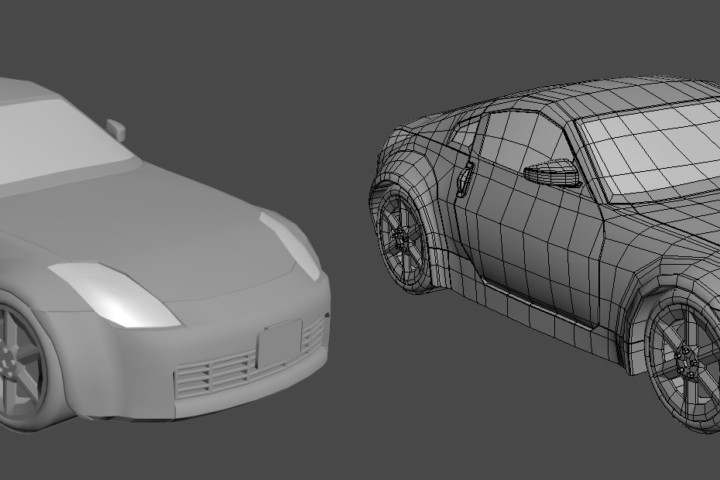

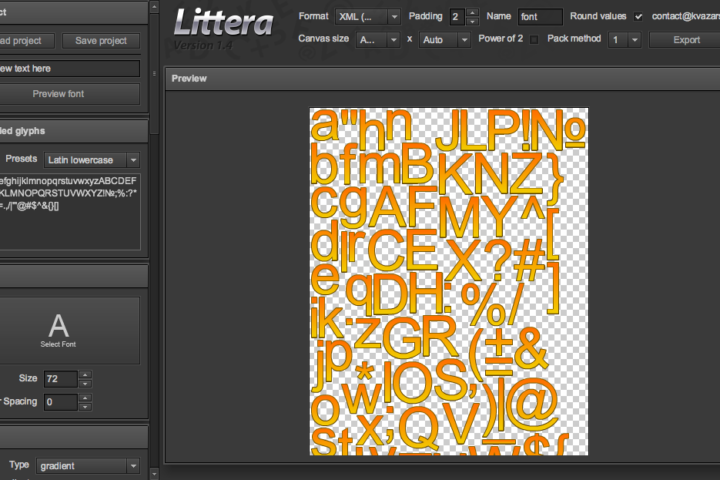
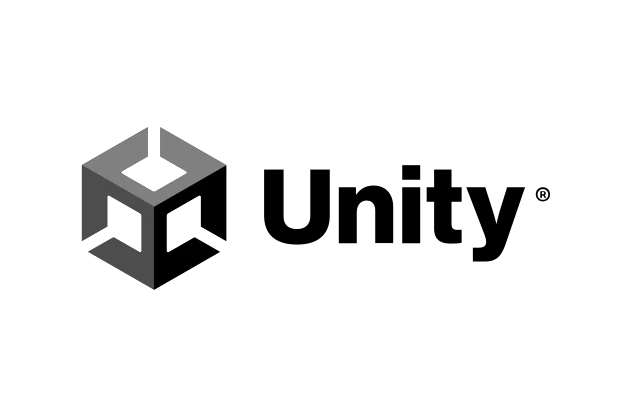
I actually forgot that I wrote that script. I was looking to do similar today, searched and found your page, then realized you based it on my gist. 🙂 Funny stuff.
Haha what a coincidence! 🙂 Your script saved me so much time!